Just a quick note to mention that I had my web guy update the picture gallery. All of the recent pictures from the posts have been added and the entire image gallery has been split. The first page is 75 images and the second page is the balance. The plan, as of right now, is to continue with pages of 75.
How do I view the pics?
If you’re using a computer, hover the mouse over “Media” in the blue menu bar and you’ll get a menu to pick the page from. If you’re using an iPad or similar, you’ll probably need to click where it says “Media” and make a selection from the resulting page. The format is similar to before, just broken into two pages because of the amount of images there are now.
As an aside, Mommy didn’t seem to like the new layout too much… Said it was a bit confusing. We’re open to feedback about it and possible changes to make it easier to follow.